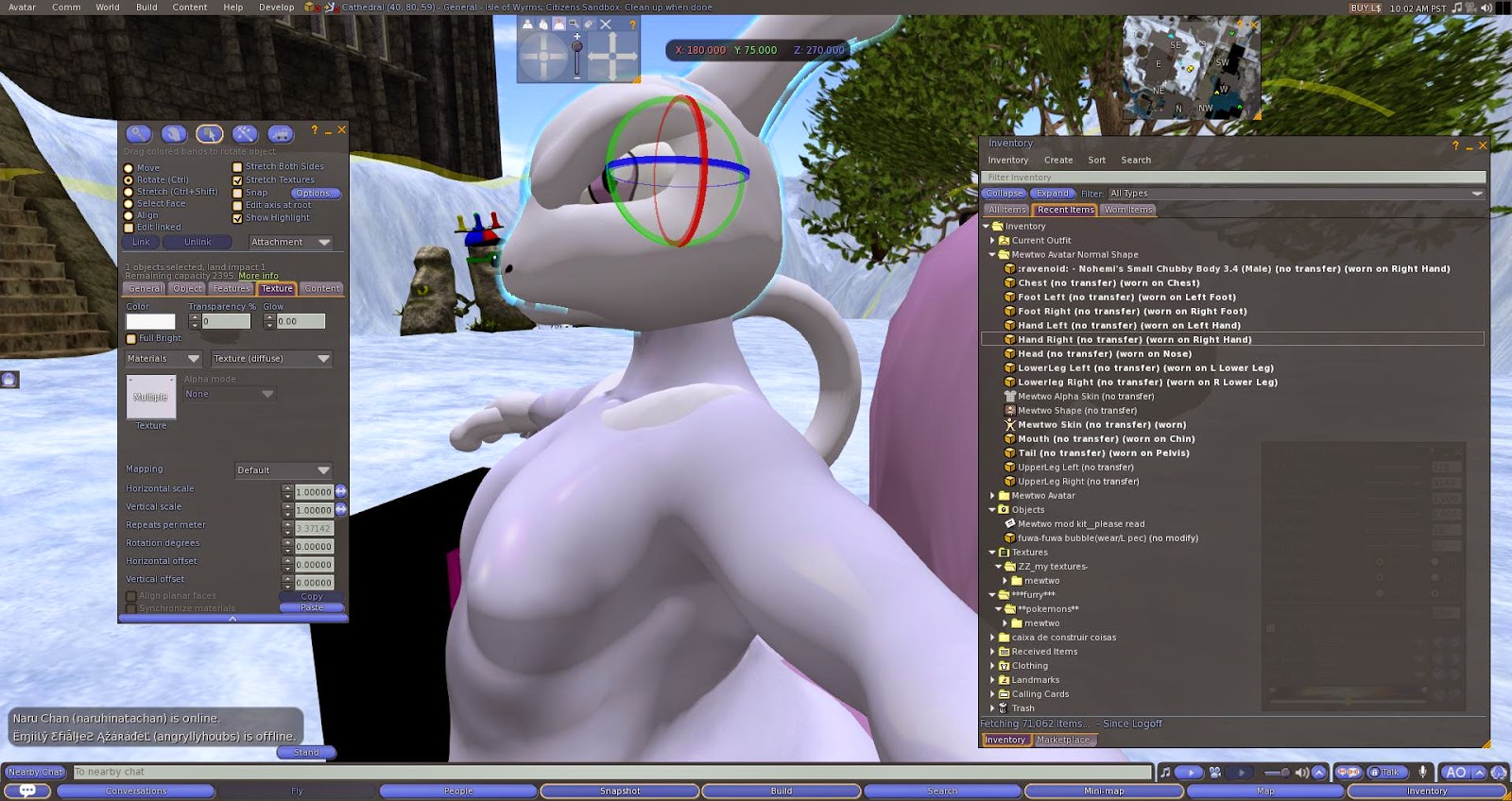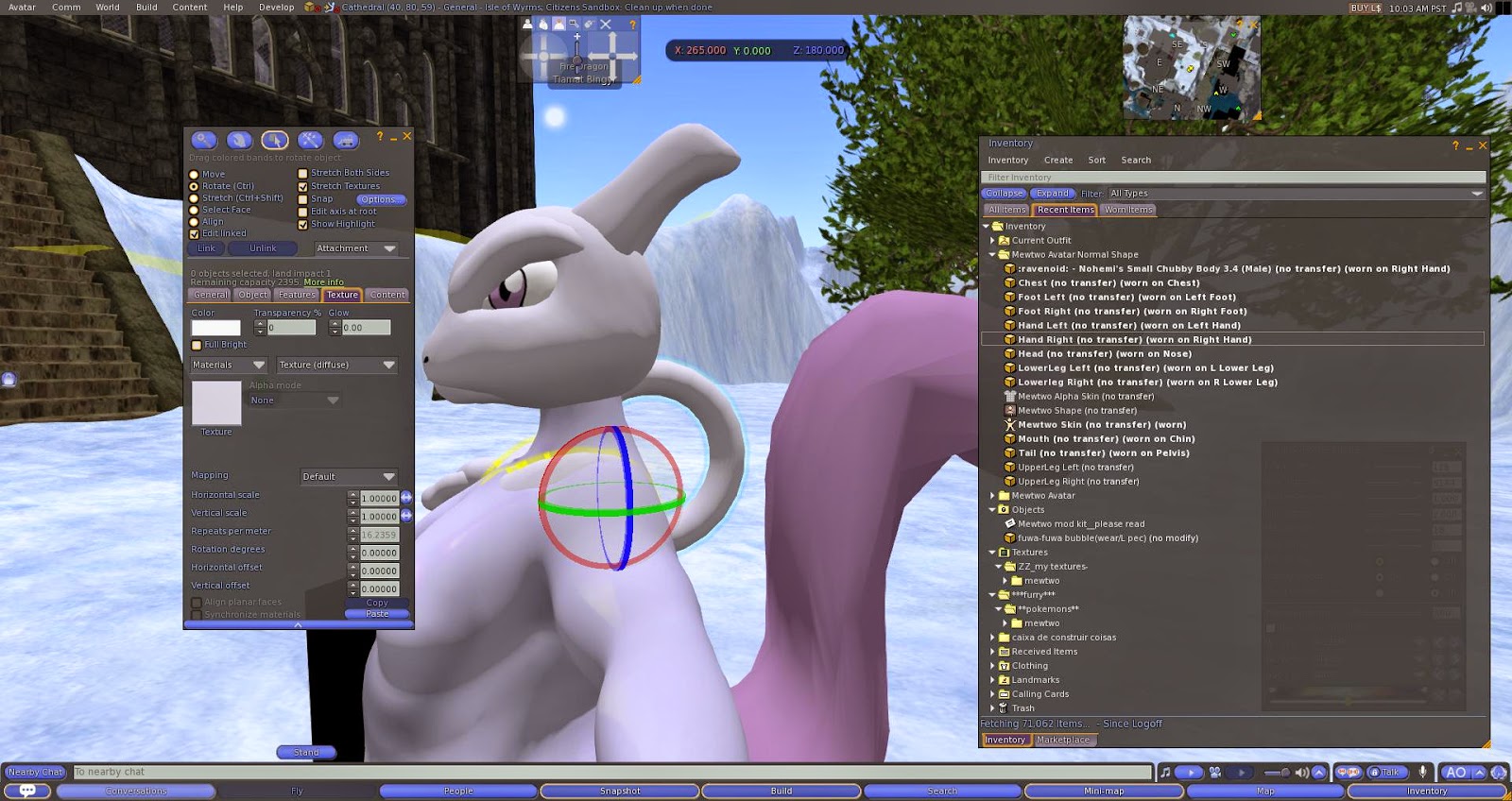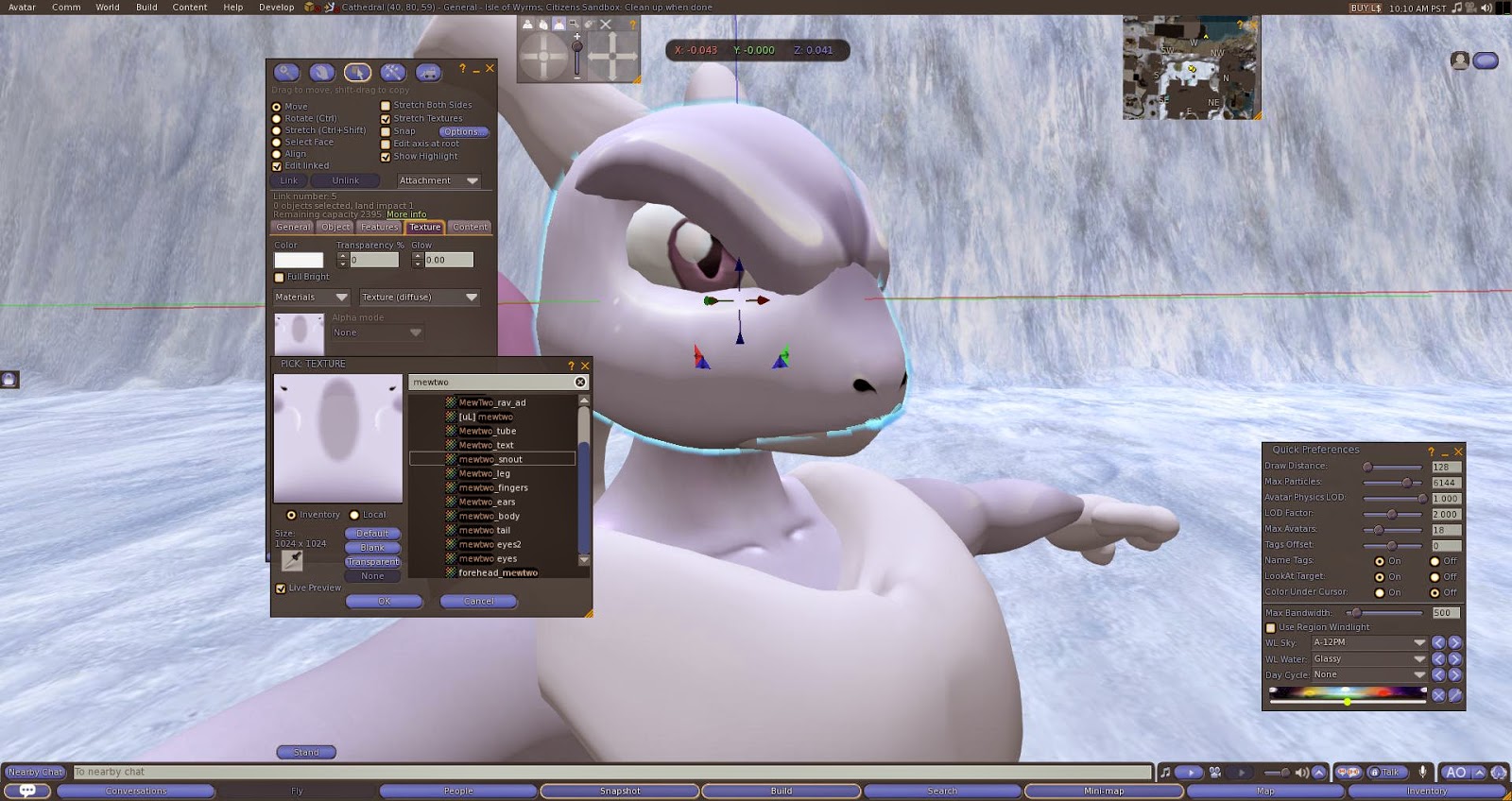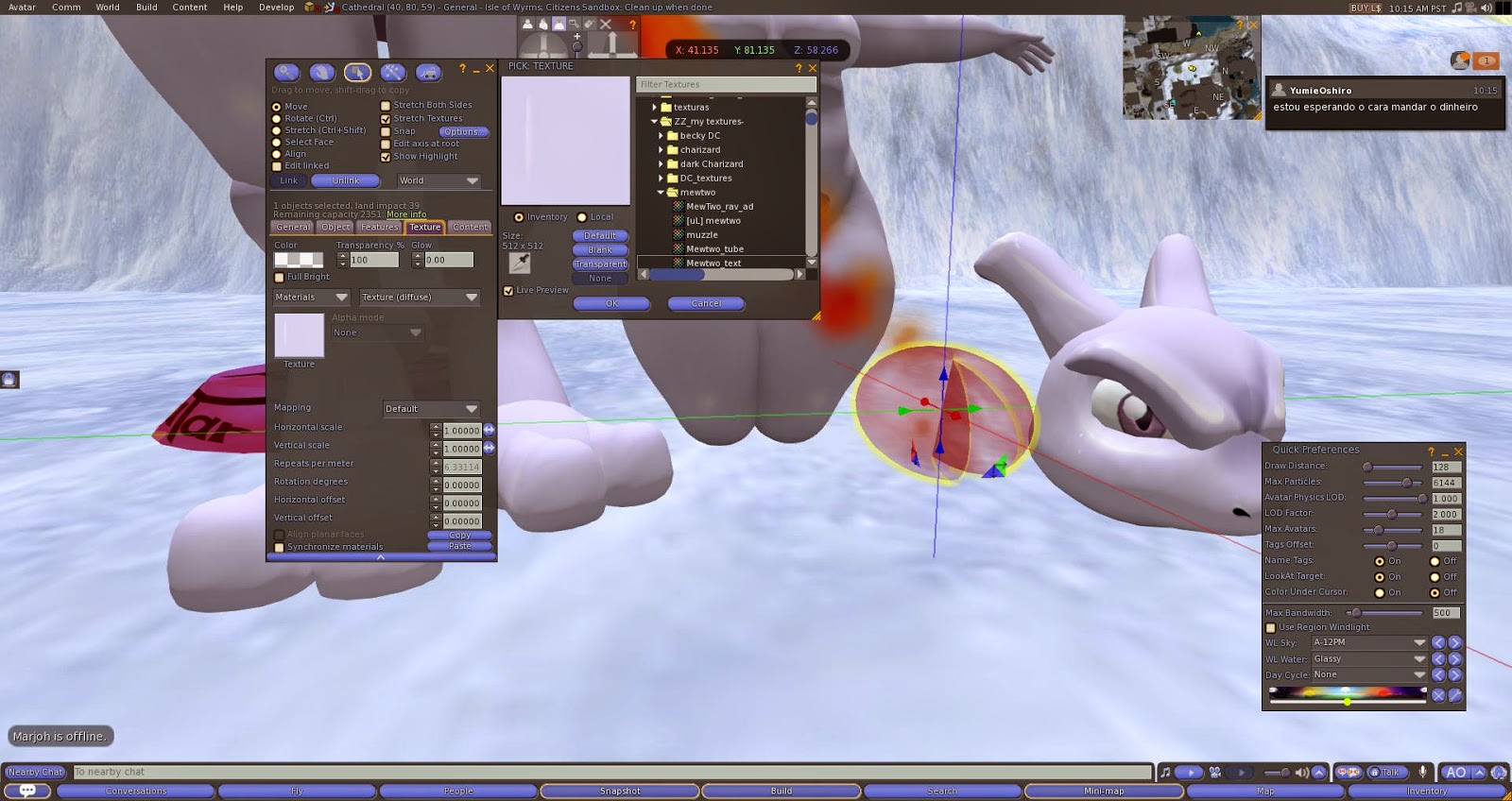Hey everyone! today we´re modding Mewtwo!
Mewtwo is a Pokémon created by science. It is a bipedal, humanoid creature with some feline features. It is primarily gray with a long, purple tail. On top of its head are two short, blunt horns, and it has purple eyes.
Since the proceduce doesnt change much, im making a more visual guide to help your modding work. Please check the Charizard mod guide if you need more details.
Mod skills required. - medium/advanced.
**********************************************************************************************************************
THIS GUIDE WORKS FOR BOTH, RAVENOID´S CHUBBY BODY ( ANY) AND [uL] CLOVEN HOOVED BODY (FEMBOY OR FEMALE WITHOUT HOOVEN)
**********************************************************************************************************************
Note: Carolzilla´s mewtwo avatar has its tail weird or poorly detailed i´ve tried to improve textures to get a better appearance.
 |
| Make sure u have everything. Carolzilla´s mewtwo avatar, Ravenoid´s chubby body and your mewtwo modding kit. |
![modding your [uL] cloved body mewtwo](https://blogger.googleusercontent.com/img/b/R29vZ2xl/AVvXsEhkXnR0oxm19GrBDX6zp_CQaRBm1HGRqDTR76AbhUF_bN27y_R6-6LqCibNuCTVHR5DQcVRDOiHx_ET7jNKWDsruyHJcyiyeHpqmezc0xX0s_ZNIwNdGLsNgtiAJf0FvO_0EpYL8KjLQF4/s1600/Snapshot_027.jpg) |
| drop the ul cloven body you want to start your mod, add UL_ mewtwo texture. |
 |
Drop a Ravenoid´s chubby budy of your choice and texture it using mewtwo_body texture.
**From now and on, this guide works exactly the same for any of either ravenoid´s or [ul] cloven body.
can start wearing the Mewtwo avatar and the body of your choice. I suggest the use of body´s shape more than the one from Carolzilla´s. After that resize parts to make them fit nicelly wit the new body.
If you´re wearing the prim avatar, take off chest, belly, legs and arms off. You just need parts of chest, head/ mouth, hands, low legs, tail and feet.
|
 |
| Adding texture to your body, than wear it and resize it to make everything fit nicely |
 |
| move pieces to place them correctly and resize. |
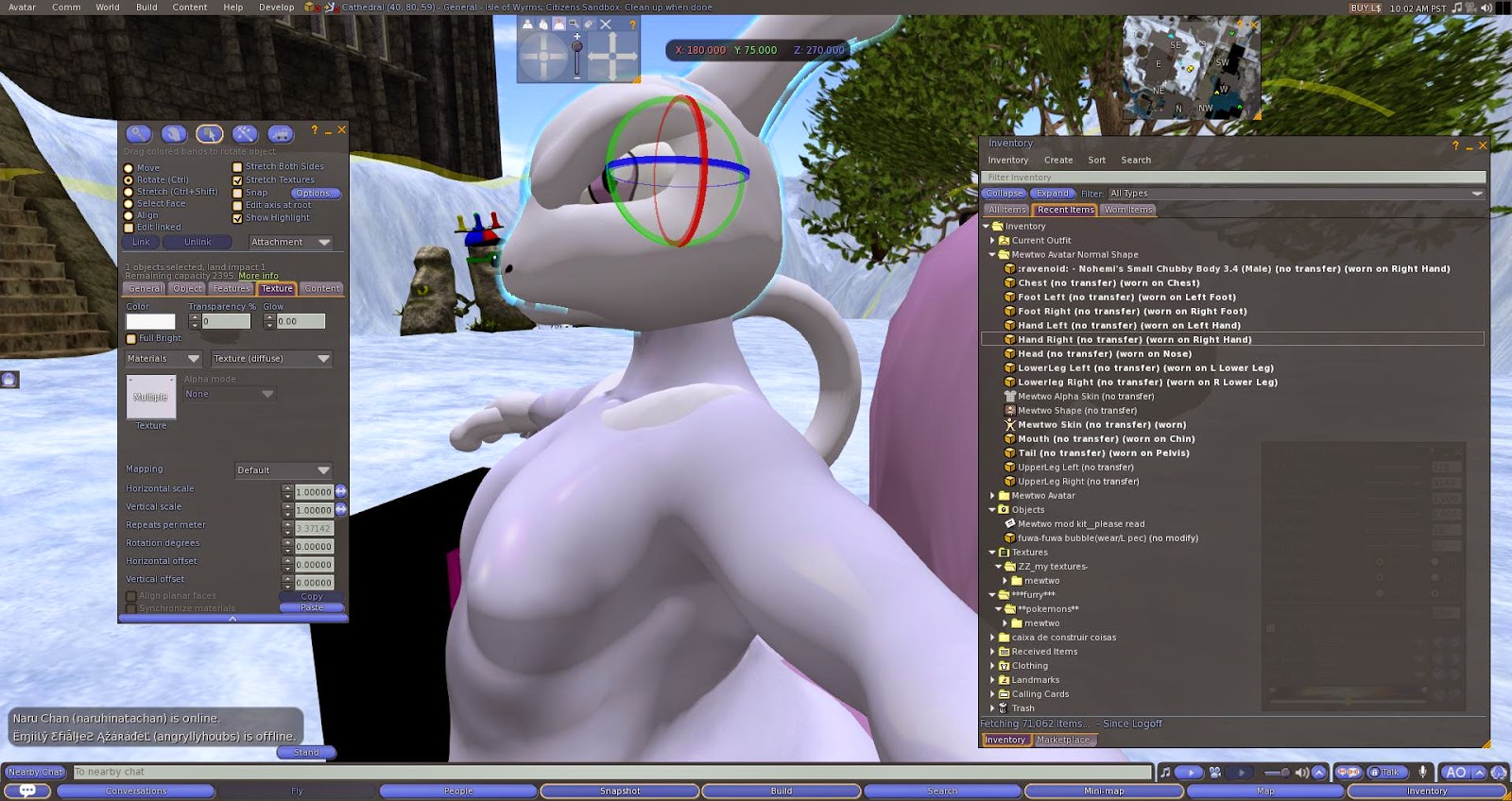 |
| I´ve rotated head a bit. You can skip this spet if you dont like. |
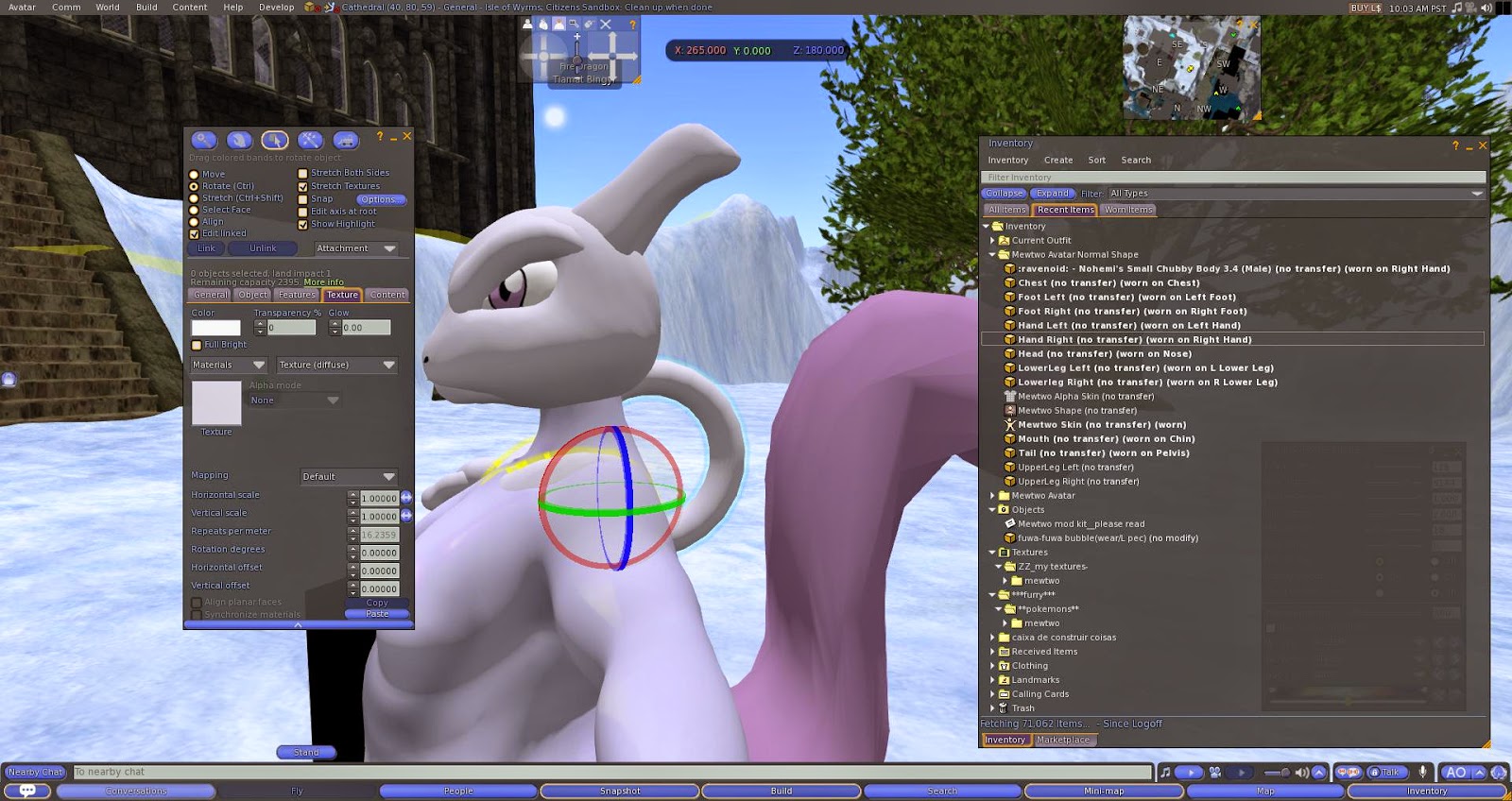 |
| Now you have to select chest piece using liked parts and resize it. If you are wearing a female body try shrinking chest piece to fit better. |
 |
| chest piece from back view |
 |
| chest piece (linked part) front view |
 |
| rotate the hand a bit to hide body´s hand. |
 |
| before texturizing your head, start editing the eyes first. There are 2 eye texture options. Magenta and purple. |
 |
| purple eyes. |
 |
| after re texturizing eyes, pick the forehead piece - use forehead_mewtwo texture. |
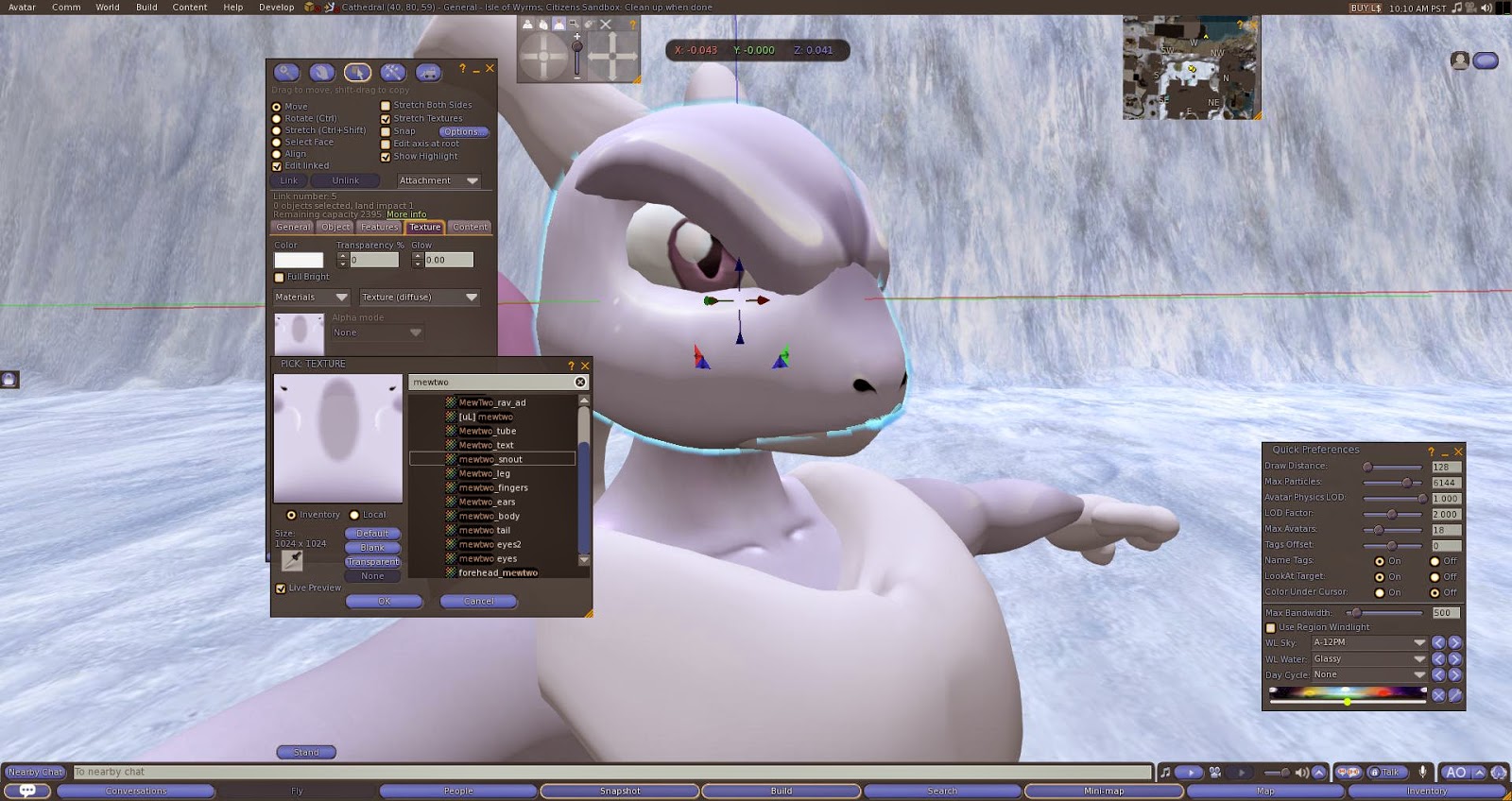 |
| face - mewtwo_snout texture |
 |
| back part and chest - mewtwo_tube texture |
 |
| mewtwo _text texture is used for: hand, feet, ankle horns or sorta name. |
 |
| ive made a texture for fingers toget a better idea about mewtwo´s bulbous fingers. (mewtwo_finger texture) |
(This mini guide is for beginners in editing and modding skills)
In order to help i´ve posted again a visual guide to add blink to the avatar´s head.
Pick mewtwo blink piece from the notecard and drop it. You may want activate ctrl+atl+T in order to see invisible prims. (they´re going to appear highlighted in red)
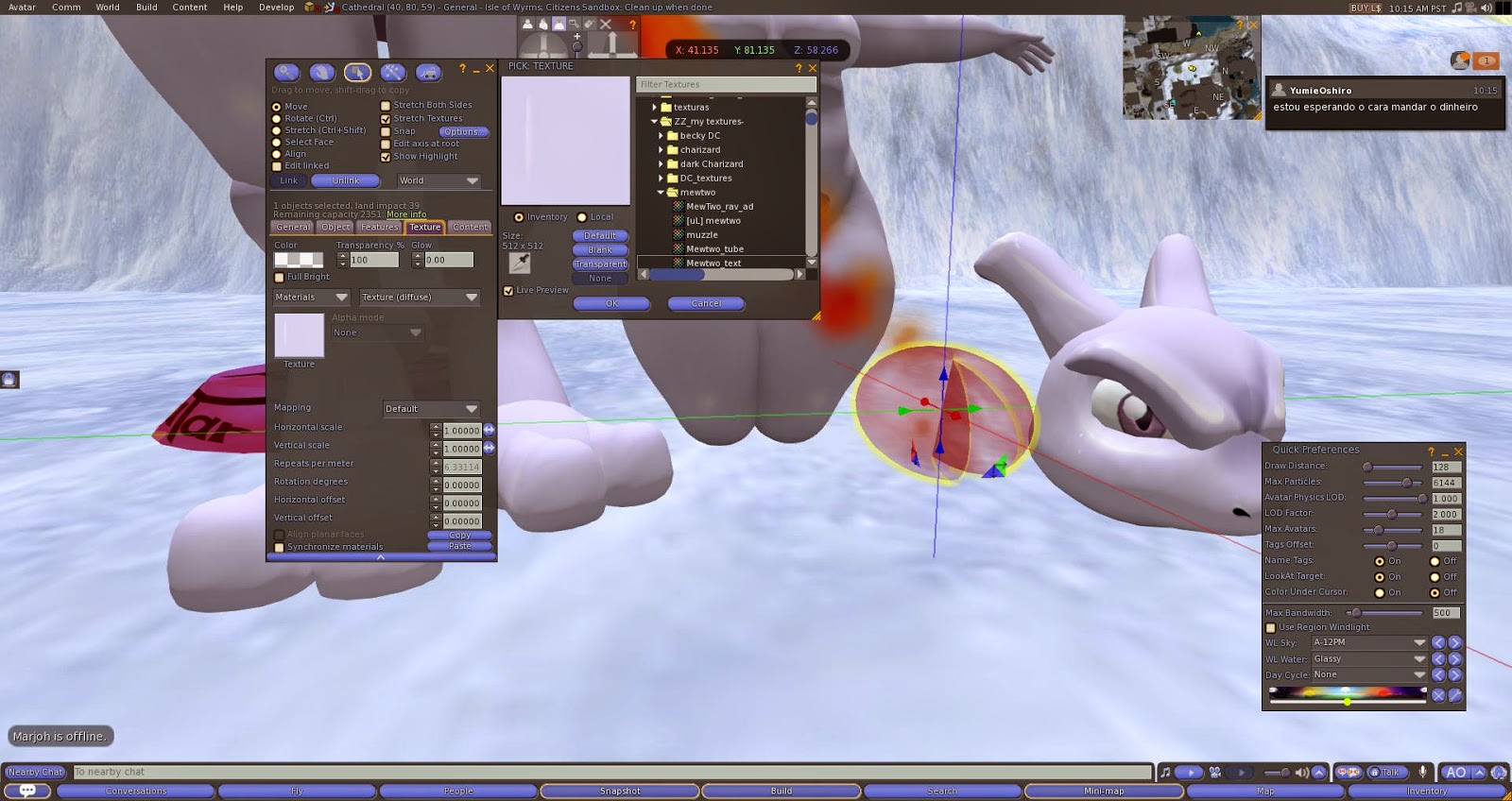 |
| pick your blink piece and texturize it using mewtwo_text texture. |
 |
| move it carefully to the center of your avatar head. Note, the red highlight should completely cover the eyes. |
 |
| see? :D it blinks! now put everything together. |
 |
| remeber to select first the blink piece and after the head.. the main prim should always be selected for last. |
FEMALE BODIES
If you´ve choosen a female body (Ravenoid or [ul] clover) you may want to get chest piece looks like that. (see pic below)
 |
| this proceduce works for [ul] clover body as well. |
 |
| wear chest piece and select main chest piece to resize. |
 |
| this is just a suggestion.. you can delete piece and keep the back part. |
 |
| side view for female chest mod. |
 |
| back view |
 |
| front view. |
And that´s it. Hope you enjoy and happy modding.

![modding your [uL] cloved body mewtwo](https://blogger.googleusercontent.com/img/b/R29vZ2xl/AVvXsEhkXnR0oxm19GrBDX6zp_CQaRBm1HGRqDTR76AbhUF_bN27y_R6-6LqCibNuCTVHR5DQcVRDOiHx_ET7jNKWDsruyHJcyiyeHpqmezc0xX0s_ZNIwNdGLsNgtiAJf0FvO_0EpYL8KjLQF4/s1600/Snapshot_027.jpg)