Greetings!
Here i am going to explain how you can make "tattoo layers" for your jomo dragon.
****REMEMBER TO DROP YOUR AVATAR PARTS ON GROUND - No transfer textures may not apply on worn parts/avatars.****
Drop an extra wing and an extra body for your TATTOO LAYER.
1- Basic Texture Applying work
I am quick explaining the body texture process.. for a more detailed explanation, please, check
https://slmod.blogspot.com/2018/11/the-dragon-flies.html.
You can roll scroll down to find the TATOO LAYER tutorial.
 |
| Drop extra Wing and body for your tattoo work. |
 |
| Add the right texture to the working part.. Tail , Male bits and Wing you can just drop onto de part. |
 |
| repeat process for other parts. |
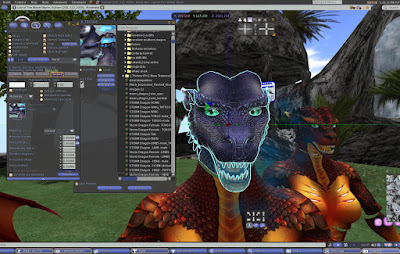 |
| To work body remember to check edit linked part and apply texture... Remember to not select tongue, eyes or horns when applying HEAD texture. |
 |
| Repeat process for other parts, |
 |
| Now, edit linked parts and check - SELECT FACE. - There are rings around waist, shoulder and neck . They exist to avoid texture clipping. |
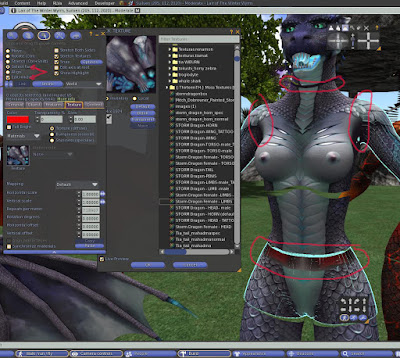 |
| on detail: edit linked parts + Select face+ the avatar rings you have to work to have a perfect texturing job. waist and should you apply TORSO texture. and for neck ring use HEAD texture. |
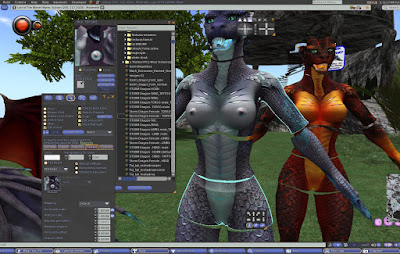 |
| and voilá! |
The TATOO TUTORIAL:
After the base texture job, you´re ready for the "Tattoo layer". This might work for other jomo dragon tatoo you find in the marketplace.
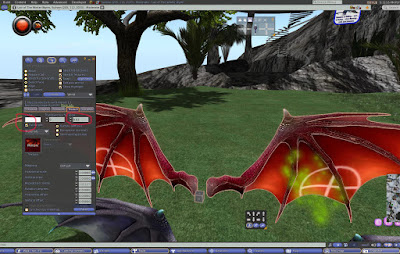 |
| This is important! You want your tatoo bright and shiny - edit the wings and check FULL BRIGHT and some GLOW. If you have graphics on high and above, 0,05 is enough.. Above this value the tatoo looks too bright and blured. |
 |
| After adding the texture, sometimes it comes full opaque, check alpha blend on alpha mode. |
 |
| The whole wing is invisible now.. and only the tatoo is visible. |
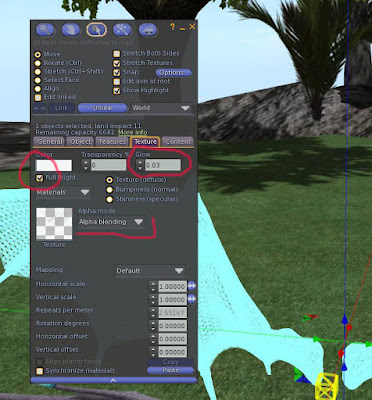 |
| detail: - the Tatoo Layer secret..- learn to work those |
 |
| This is how it looks after work done. you might want to do some recolor...or just leave it white. |
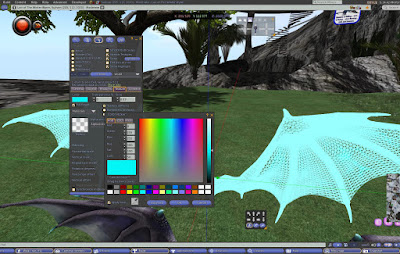 |
| Recolor? HellYeahh :D |
 |
| be creative..you can pick whatever color you want. |
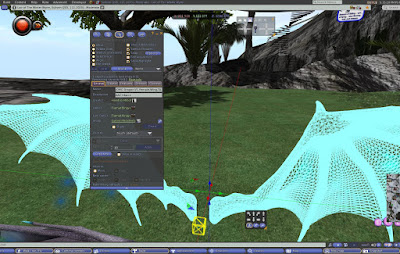 |
| i suggest renaming the wing by adding - TATOO by the end of its name. ( Else when you pick back your wing it might go to objects folder. |
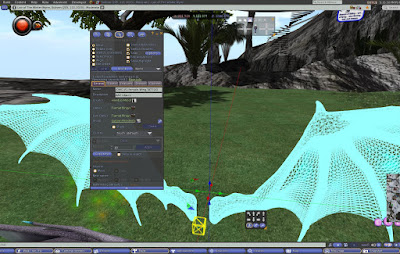 |
| yes... |
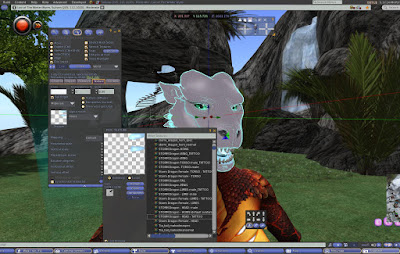 |
| Repeat process with the body.. now using edit linked parts, Select head, ears , spikes and teeth and add HEAD- TATTOO |
 |
| Depending on how bright you want your tatoo, relect spikes, teeth and put glow to zero. Else it gives your avatar an odd look. |
 |
| Eewww.. |
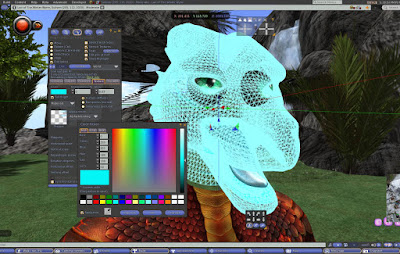 |
| pick a color to recolor your tatoo |
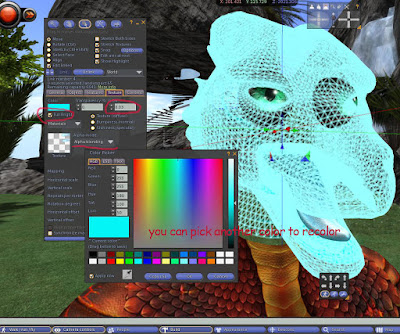 |
| YEah. |
 |
| repeat process with torso and Limbs |
 |
| add alpha blending whenever is needed. |
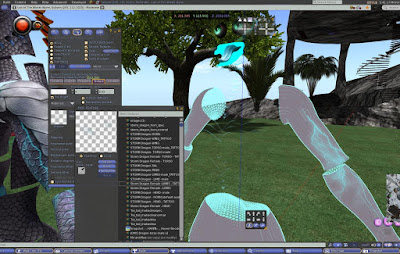 |
| almost there.... |
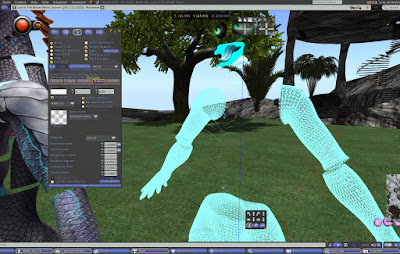 |
| For tattoo, you don´t really need to mind the rings, once it´s invisible. |
 |
| hard to find/pick your tattoo layer? press ctrl+alt+T to see invisible parts. |
 |
| Rename the tattoo body by adding Tattoo by the end of the body´s original name. |
 |
| a little more... |
 |
| pick your tattoo pieces and wear them. |
 |
| You´re now a Storm dragon. The use of the tattoo layes is optional, but yeah.. i wanted to give some glow to my mods. |
Hope you have enjoyed and if you need assistance, please drop me a notecard.
Happy mod!!
Tiamat Bingyi - Creator et Creatura



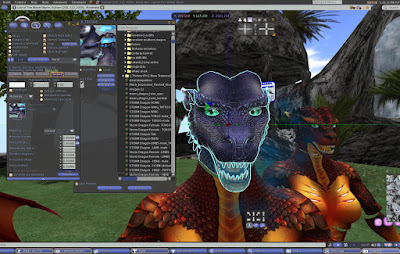


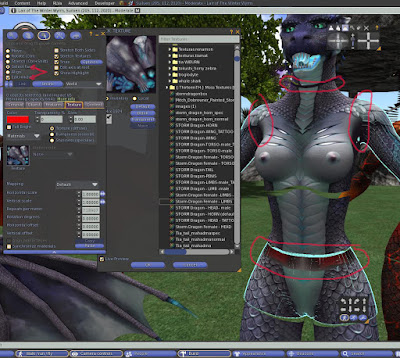
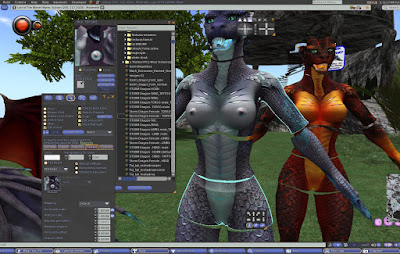


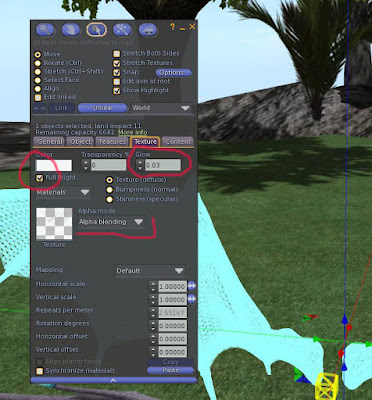

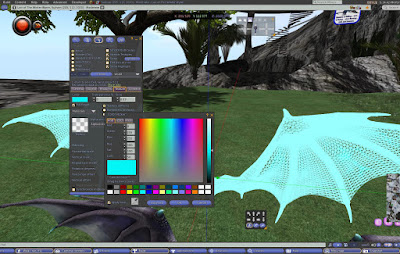

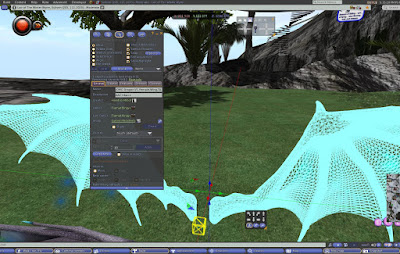
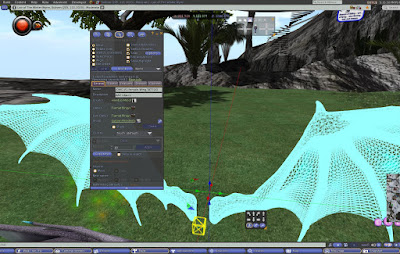
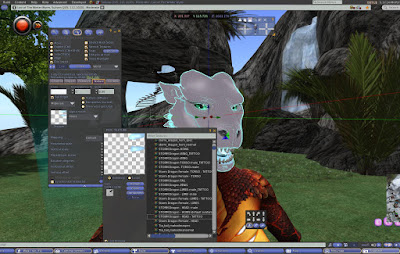


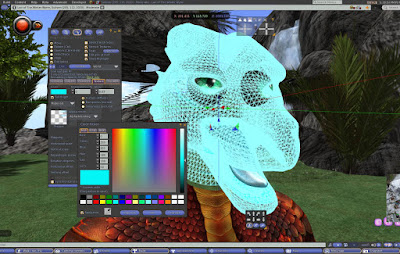
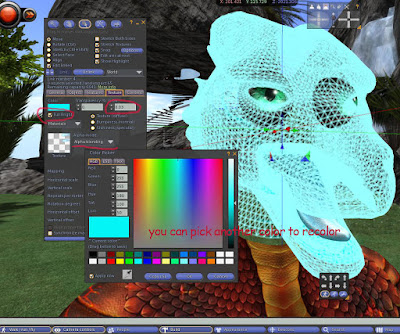


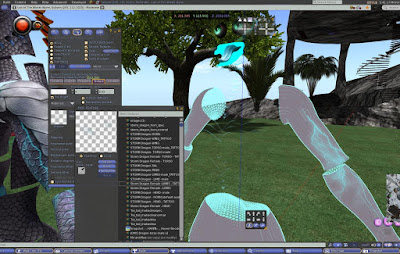
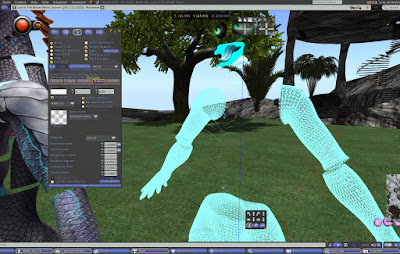





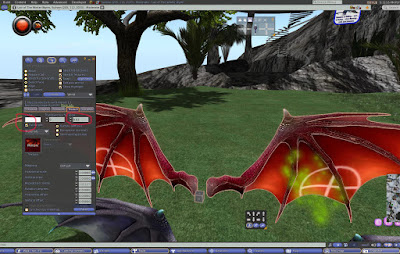
Nenhum comentário:
Postar um comentário