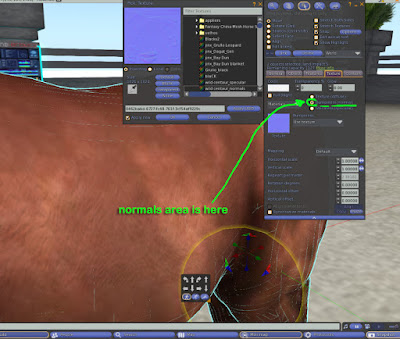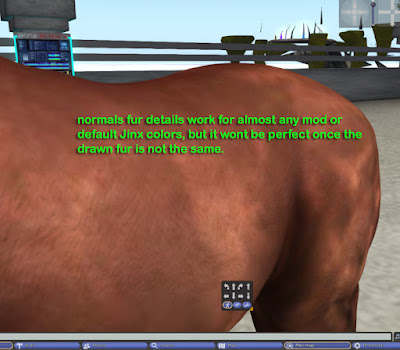Hello free fantasy beings! This is my first tutorial for Jinx Centaurs - My mods work for all 4 Jinx Centaur sizes!
For applier instructions there isn´t much to be said but wearing it and pressing the button ( which is the texture picture in the center). But i have added a normal and specular appliers in order to enhance the fur texture from the centaur part.
My tutorials focus on resident who are brand new to the editing parts/avatars world. I really hope it´s easy enough to anyone to have a good experience while modding.
You can click to enlarge the pictures and have a better idea of the instructions given.
!!!! Normal and specular maps are only visible above high SL graphics! So, in case you dont run SL with this kind of graphic setting you wont be able to see them. They´re optional. The Applier is enough to get the mod i have made for you.
!!!!
1- DROP YOUR CENTAUR PARTS - BODY AND TAIL OF CHOICE - ON GROUND!!! - THIS IS IMPORTANT!!
****no transfer textures and maps do not work properly if you have the parts worn. All my textures are just copy and mod.****
 |
| 1- drop your centaur parts on ground. |
 |
| Note in the editing window /TEXTURE tab, the 3 kind of texture options |
1 - Select the parts ( body + tail - you can use shift to select both at the same time) and go to
Texture tab. There you find the 3 texture areas, Diffuse ( texture) - for the colors and patters we want our 3d objects to have .
Bumpiness ( normal) for extra 3d feeling. This option you can only see with your SL graphics above high quality.
Shininess ( specular) for shininess. This option is used to give our objects the ability to reflect light... if it´s too shiny it´s going to look like plastic or metal, if it is too opaque it looks dull and artificial.
2- select bumpiness ( normal ) area... there´s a box with an "X" - click there to open your inventory and look for "wild centaur normal" texture.
 |
| These are 3 ones: Diffuse ( the color texture we see on skins and parts), 2 bumpiness (Normals) - to enhance the textures and 3 shininess ( speculars) |
 |
| Jinx centaur has amazing textures , but if you take a close look it doesnt use normal maps nor specular ones. |
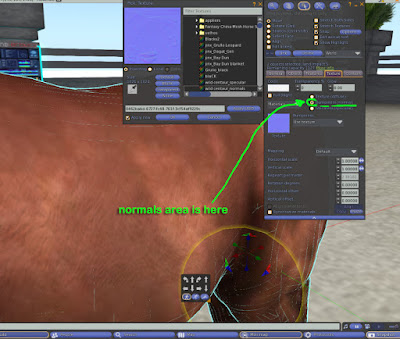 |
| 2- select bumpiness and click the "X" gray box to access your inventory. Pick Wild centaurs normal texture - note how bumpy the body gets ( you must have your SL graphis above high resolution) |
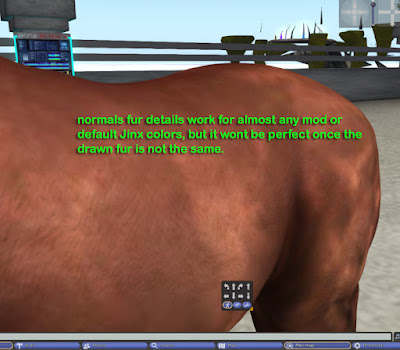 |
| normals and spec maps might work with other mods and textures, but once the color texture doesn´t have the same fur pattern usually the results are sooo good. |
3- Now click on shininess ( specular) area and again on the "X" gray market box to access your inventory and there pick wild centaur specular texture to apply on body and tail.
 |
| press shift to edit body and tail and again in the texture tab, click shininess( specular) area |
 |
| and on the "X" gray marked box to find your inventory: pick wild centaur specular texture ( map) |
 |
| once done take body and tail back and wear them |
4- Once applied both maps you can take them back to your inventory and wear them.
 |
| wear your centaur.. now it´s applier time <3 |
5- Finally wear the Applier and press the button( the picture) in the center to let the scripts perform their magic! - remember, the applier only work on script allowed areas.
 |
| wear the Applier and press the button ( the picture in the center)- the scripts are going to make their magic! |
 |
| once done you´ll receive a message letting you know the applier script has worked and your centaur get its new color! |
 |
| Voilá! |
 |
| remember: normal and specular maps are only visible above high graphics. |
 |
| Hope you enjoy your centaur and the mod!! |
And this is it. Again, normal and specular maps are optional. They´re nice to enhance fur 3d feeling and details, but only if you run SL on above high graphics. Thank you and Happy Mod!