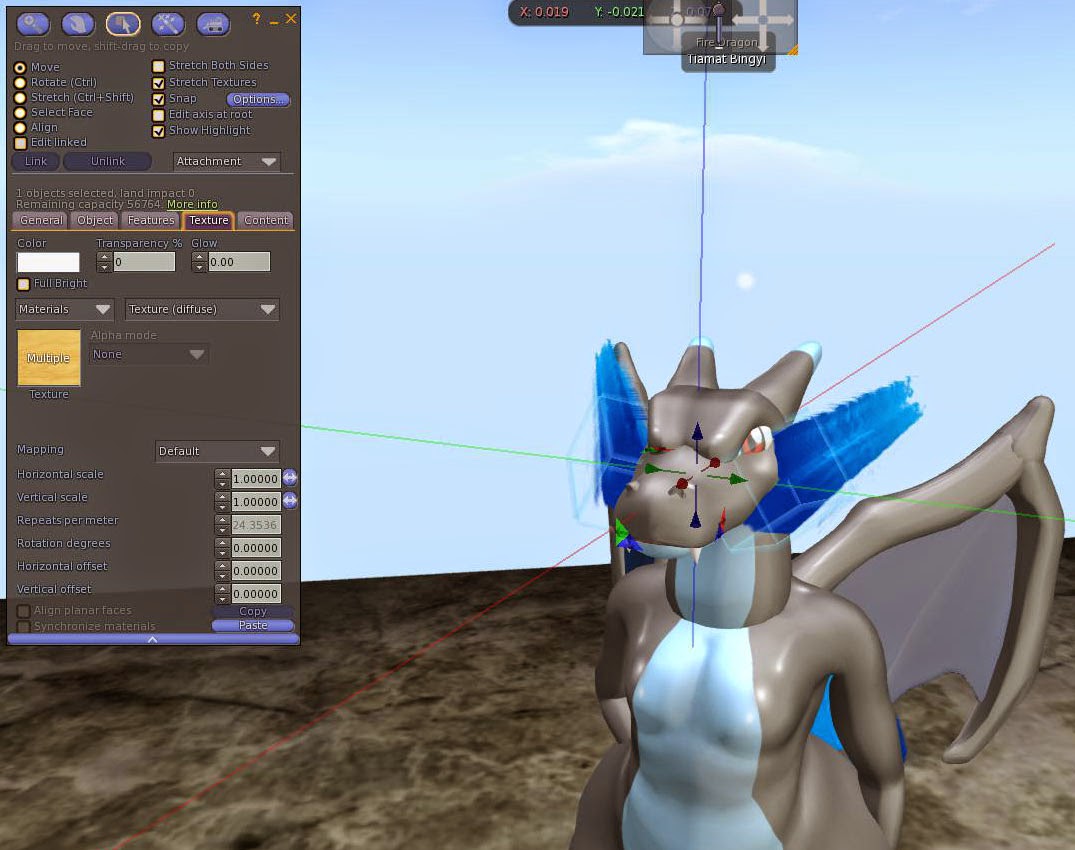|
| Time to work again!! Woot |
You re going to need: Ravenoid´s Chubby mesh body. (either work, small or big)
Carolzilla´s charizard 2.0 avatar ( dark or regular charizard)
1. Modelar o Mega charizard é bem semelhante a modelar o charizard normal exceto pelos nomes das texturas e do script para mudar a chama da cauda scriptada de cor.
Você precisará: Ravenoid´s Chubby mesh body. (either work, small or big)
Wear the avatar... I am using the small body for my mod..you can use the big male or female to work. the process and textures are the same.. just the values while resizing will change.
Vista o avatar, Estou usando o corpo pequeno para meu mod. Você pode usar o grande, masculino ou feminino, o processo e texturas são os mesmos. Apenas os valores irão mudar quando tiver que redimensionar.
2. Textures!
Check the pictures for the correct texture name and place: You may need to edit - using linked parts active.
Olhe as figuras para o nome correto das texturas e lugar. você deverá usar o edição com partes linkadas .
after applying texture, change the vertical scale orientation using the double sided arrow and vertical offset to move blue part into the correct position.
Carolzilla´s charizard 2.0 avatar ( dark or regular charizard)
Open a copy of your avatar , textures box and the mesh body. organize them into one folder. if you´re not going to use all the parts you can delete them.
Abra uma copia da caixa do seu avatar, texturas e o corpo mesh. Organize tudo em um folder. As partes que não for usar, você pode deletar.
 |
| open and get the parts to mod. |
 |
| use darkchar_body to texturize your ravenoid´s mesh body |
 |
| detach the parts you wont use |
Vista o avatar, Estou usando o corpo pequeno para meu mod. Você pode usar o grande, masculino ou feminino, o processo e texturas são os mesmos. Apenas os valores irão mudar quando tiver que redimensionar.
2. Textures!
Check the pictures for the correct texture name and place: You may need to edit - using linked parts active.
Olhe as figuras para o nome correto das texturas e lugar. você deverá usar o edição com partes linkadas .
 |
| select upper muzzle and use Darkchar_snout texture |
 |
| darkchar_forehead texture for head; |
 |
| darkchar_horns for horns... |
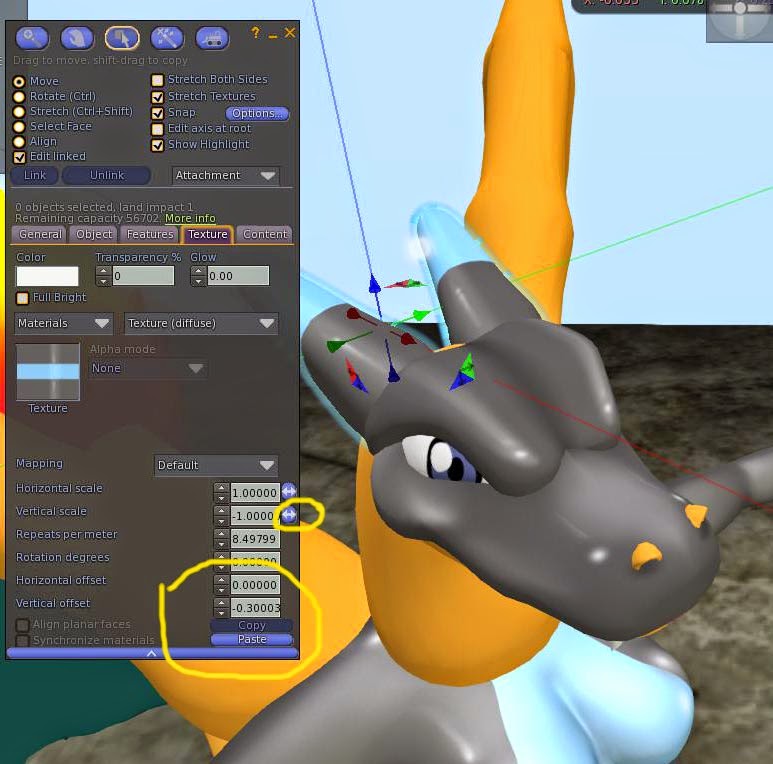 |
| change the values to get the blue part into the correct position. |
depois de aplicar a textura, mude a orientação do vertical scale usando a setinha dupla e verticall offset para mover a parte azul para o local correto.
For fingers, toes, hands, nostrils, wings structure, use darkchar_text for texture.. you can change the values to get texture shininess effect placed diferently.
 |
| apply muzzle_darkchar for muzzle piece |
 |
| snouts, wings, fingers, toes use Darkchar_text texture. |
Para dedos, mãos, narinas, estrutura das asas, use darkchar_text como textura.. vc pode mudar os valores das texturas para obter um melhor efeito visual dos brilhos da textura.
3. body textures
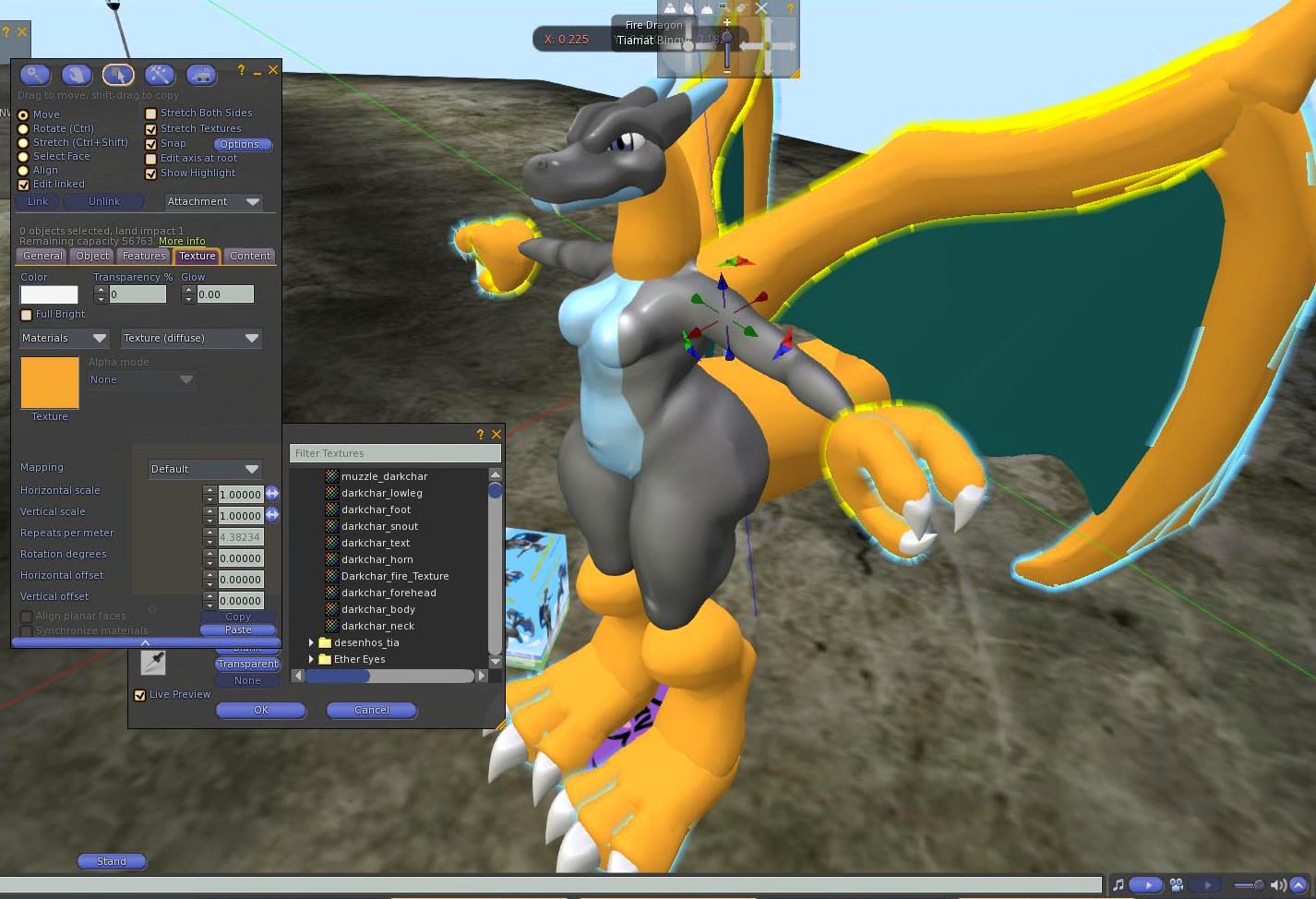 |
| for a faster job, select multiple parts. |
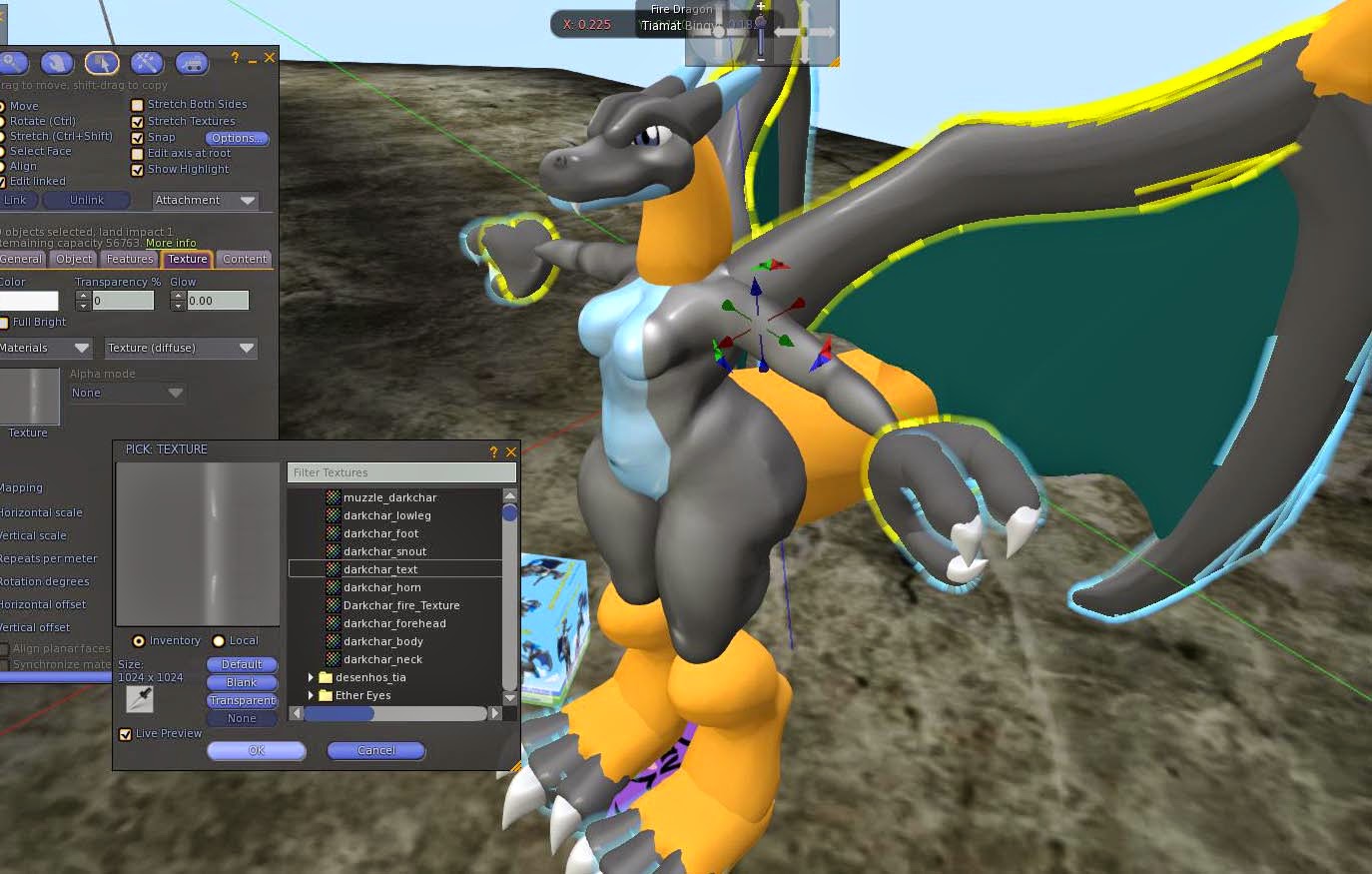 |
| darkchar_texture for them. |
 |
| darkchar_neck for neck, anddarkchar_eyes for eyes. |
 |
| resizing job |
Texturize a canela e a redimensione do jeito que desejar, copie os valores e cole na outra perna para que fiquem iguais
4. Tail and script.
Now its time... Good building/editing skills are required. (dificult lvl - medium)
Agora é hora. Boas habilidades de edição e construção são necessarias.
Texturize and rezise your tail. edit linked parts. the scripted prim wont allow you to shrink your tail.
4. Tail and script.
Now its time... Good building/editing skills are required. (dificult lvl - medium)
Agora é hora. Boas habilidades de edição e construção são necessarias.
 |
| texturize it - darkchar_tail |
than, using ctrl+alt+T to see invisible objects edit linked parts to move the flame script prim into to correct position.
Texturize e redimensione sua cauda. Edite partes linkadas para porque o prim da chama não permitirá que vc encolha a cauda muito mais. Com ctrl+Alt+t vc pode ver e mover o prim da chama.
Open yuor mod kit folder and drag the fireball-megacharizard script into the flame prim, and delete the old script.. the flame is going to change color. remember to set the script to running if it doesnt work.
Abra a sua parte de modelagem e arraste o script fireball-megacharizard para o prim das chamas, e apague o script antigo. A chama mudará de cor. Lembre-se de colocar o script funcionando, se não funcionar.
Prim tail: just change the textures. and for wing membrane, the same.
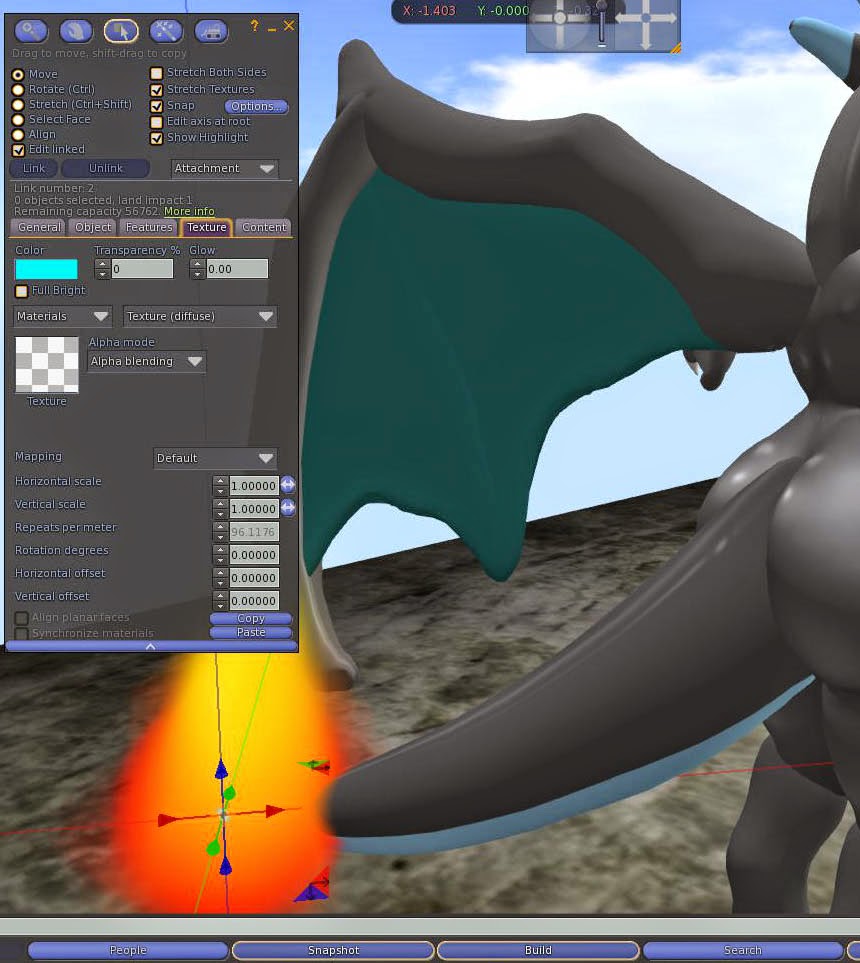 |
| select the script prim and move into the correct position. |
add the script fireball -megacharizard and delete the old one.
Open yuor mod kit folder and drag the fireball-megacharizard script into the flame prim, and delete the old script.. the flame is going to change color. remember to set the script to running if it doesnt work.
Abra a sua parte de modelagem e arraste o script fireball-megacharizard para o prim das chamas, e apague o script antigo. A chama mudará de cor. Lembre-se de colocar o script funcionando, se não funcionar.
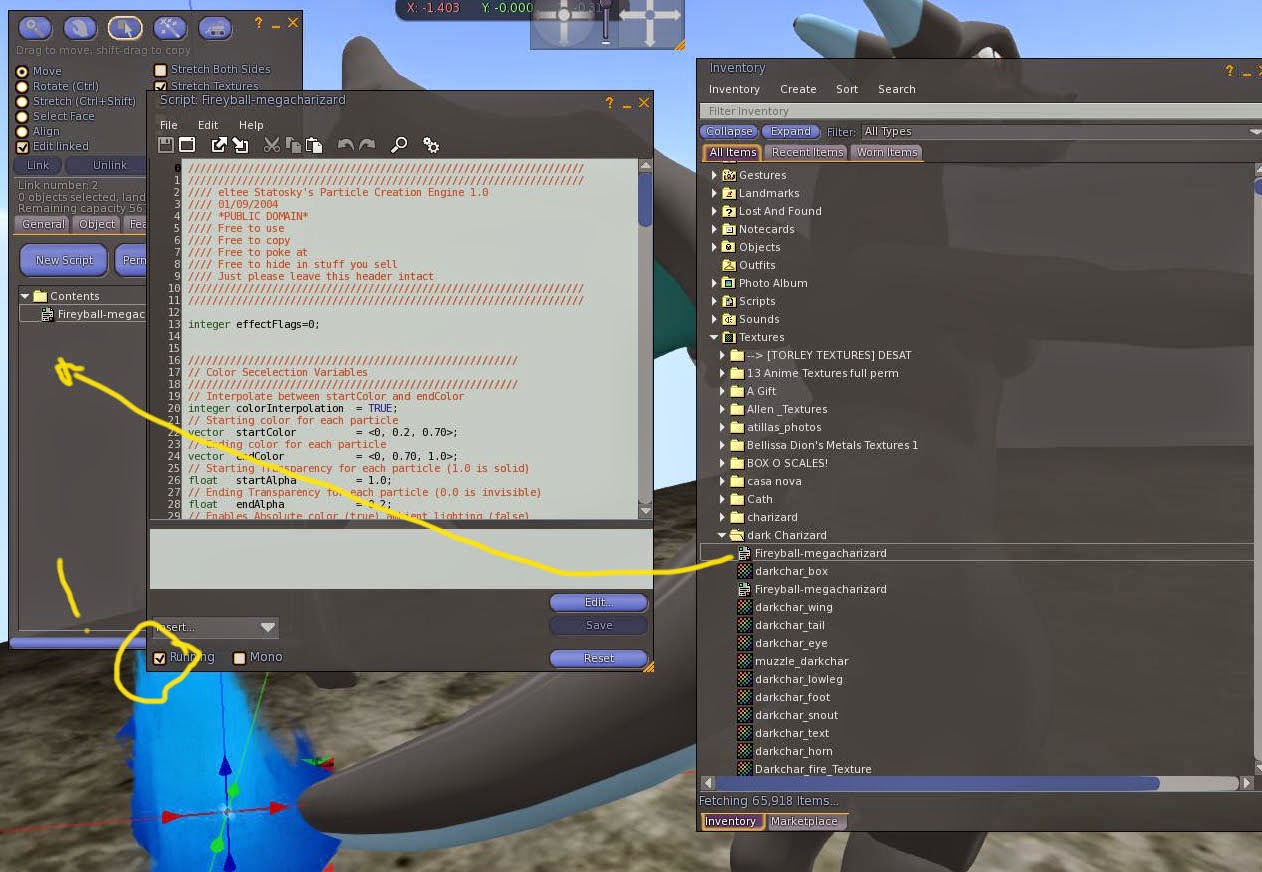 |
| set to running if needed |
Prim tail: just change the textures. and for wing membrane, the same.
 |
| add darkchar_fire_texture |
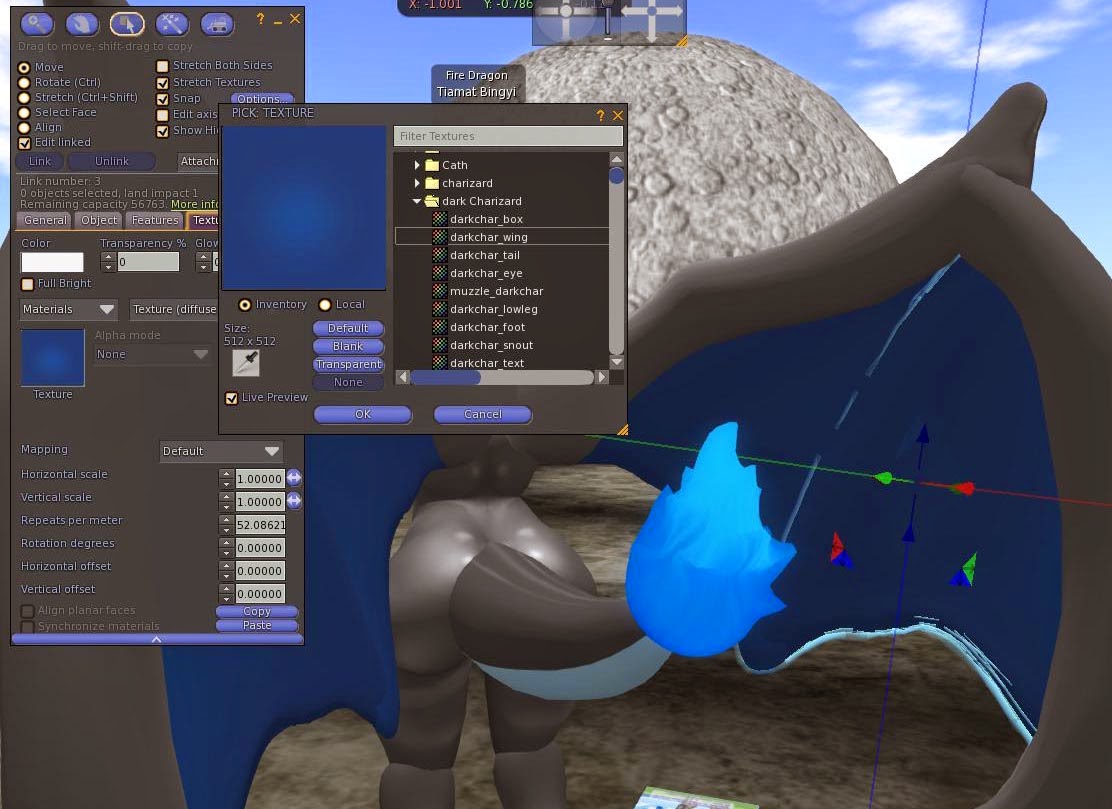 |
| add darkchar_wing for membrane texture. |
5. mouth flame.
wear/add it and place it.
Vista/adicione -o e coloque no lugar que melhor desejar.
Follow the guide from Charizard mod. it´s exactly the same.. the blink object is in the notecard.
drop a copy of your head, the blink object, ctrl+alt+T to see invisible prims, texturize it using darkchar_text , place and resize it to fit inside the head but covering the eyes and link them together.
, please check the guide for a better explanation.
Siga o guia do mod do charizars. é exatamente a mesma coisa. o objeto blink esta na notecard. derrube uma copia da sua cabeça, do objeto blink, use ctrl+al+T para ver texturas invisiveis e ligue tudo. Por favor olhe o guia para uma explicação melhor