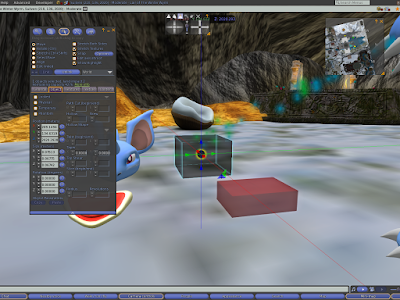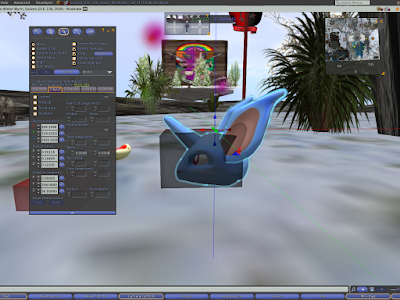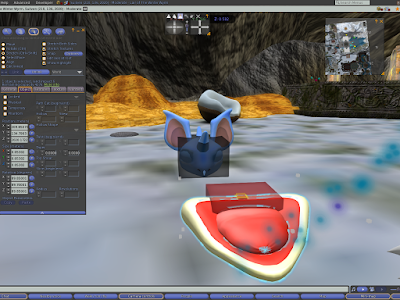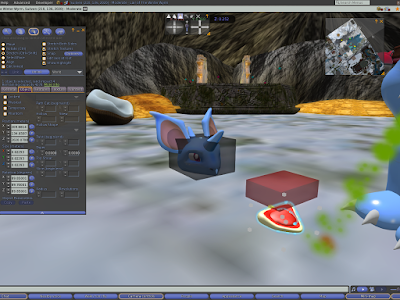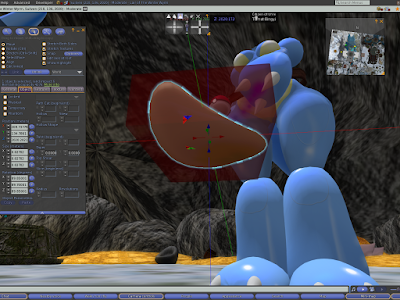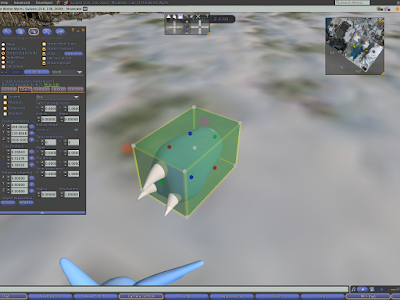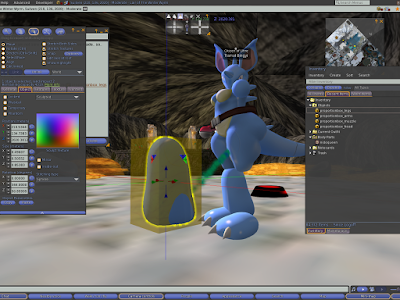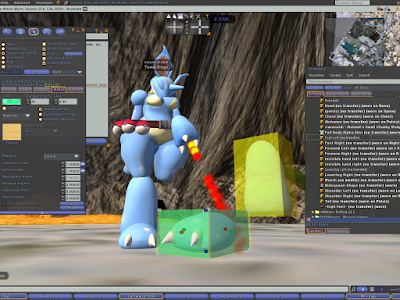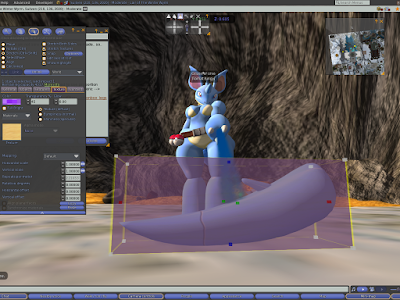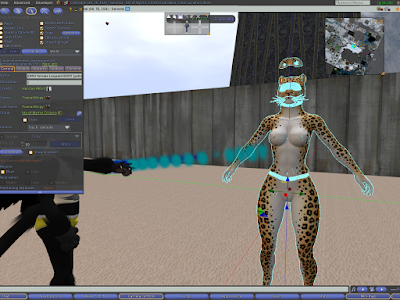Greetings all!
This is a Mod tutorial for Jomo Leopard warrior avatar.
Its relatively simple, yet required a bit of mod skills. this tutorial works for male and female Jomo Leopard avatar
I hope with this tutorial anyone is able to apply the textures i´ve done for Jomo Avatars.
 |
| Lets go! |
to open the box just wear it. But, in order to mod Jomo leopard Warrior avatar, i strongly recommend dropping it onto the ground of a sandbox of choice.
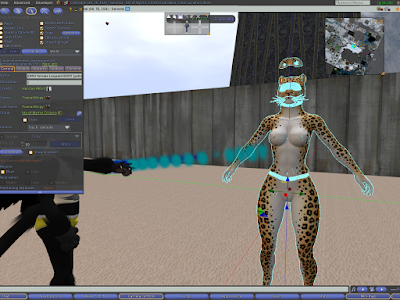 |
| Drop the body and start editing |
Lets start with the head, edit the mesh piece and select linked parts. by pressing shift key, you can deselect parts. Touch legs, torso and whiskers ( eyebrow whiskers too) to unselect and have all parts from head ready to get the new texture.
 |
| deselecting whiskers can be a tricky thing... be patient. Note mouth and eyes have several invisible parts that switch according to animation stage. |
Drop the head texture onto it...Then keeping selected parts button, select torso.. its going to leave head and pick just torso.
Repeat texturing process
 |
| selected part is always highlighted |
Repeat with legs, using legs texture for them and finaly drop tail, and just drag and drop the tail texture onto it.
Hope you enjoy your mod. :D
Thank you :)