Ok, drop the boxes and the pieces... those boxes are made to follow the shape proportions i have included on the notecard.
now, edit it the box by choosing the object tab and position area.. press the C ( copy) button( its the small ones near the position /size and rotation values.. ( C= copy, P = paste , second P is paste from clipboard.. but usually doesnt work so fine.. so i avoid it)
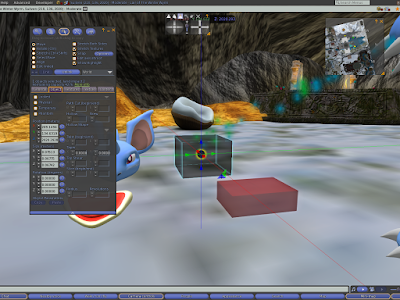 |
| go to objects tab and press C - at the position values area. |
Then, edit head, by going to object tab and press P to paste value and move the head to same box position.
Im considering just the Head object.. do not worry about ears and horns. when you move it, edit whole object again to resize and make skull object fit with the box... check the images..
After moving.. the head wont place perfectly fitted with the box.. you gotta move and resize the head ( as whole, do not try edit linked parts.. eyes and ears are going do lose their correct place), and do not stretch the proportion box.
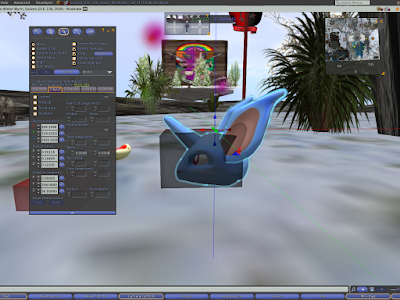 |
| move and resize the head., check the following pics for a better idea. |
once done, repeat process for other parts.. ive dropped a huge muzzle to help you understand the resizing process.. its a bit slow.. but the idea is getting the best result.
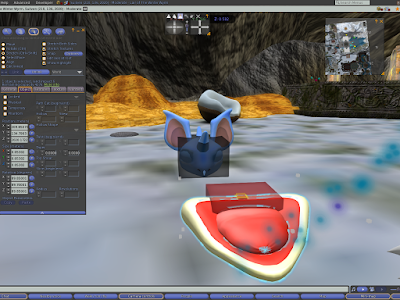 |
whoa.. muzzle piece is huge! :D
|
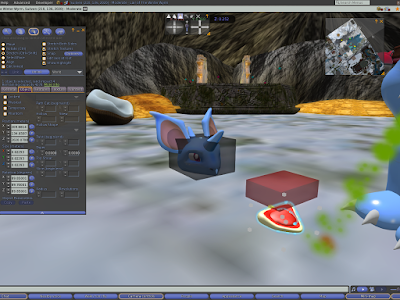 |
| too tiny.. do noe be afraid.. the proportion box is made to make it fit with the head |
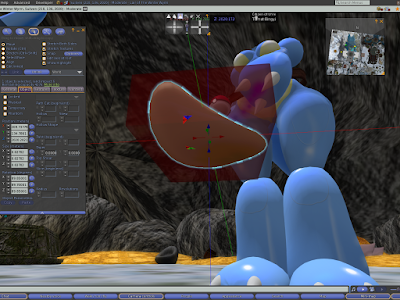 |
voilá
|
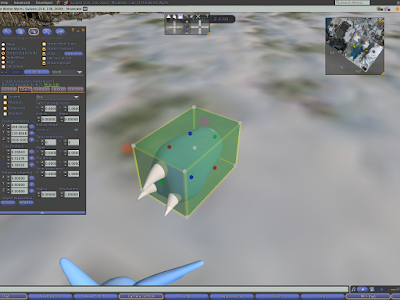 |
| repeat process with arms pieces |
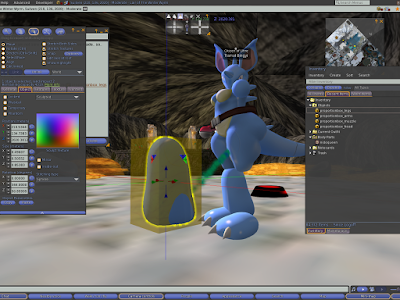 |
same for legs
|
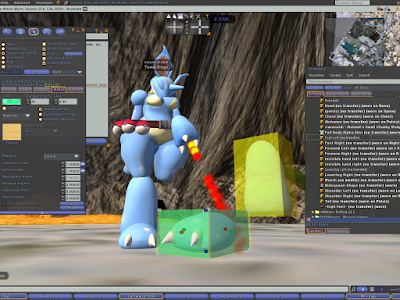 |
| and feet |
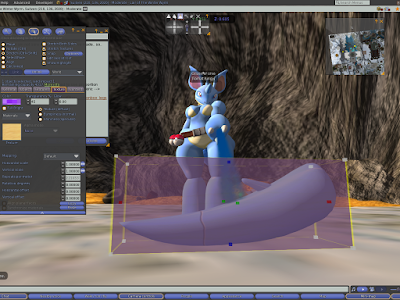 |
| finaly tail |
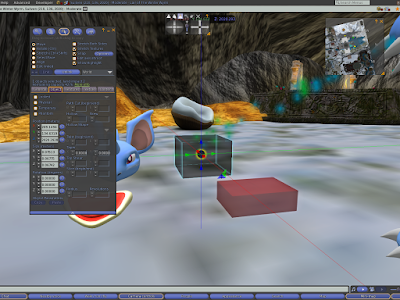
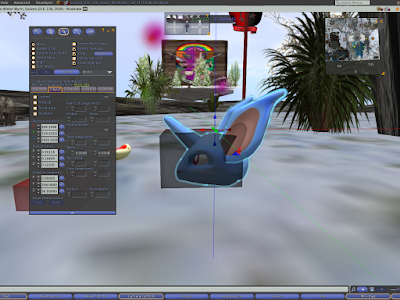
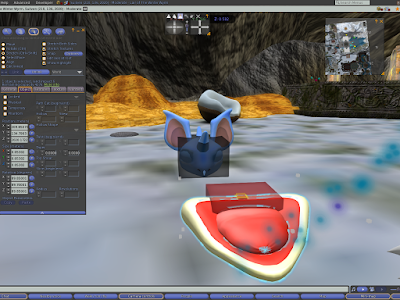
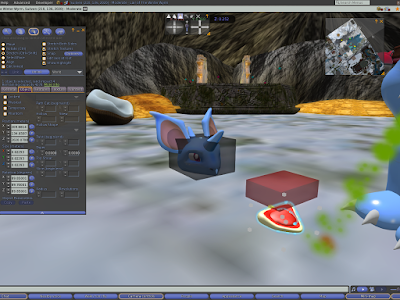
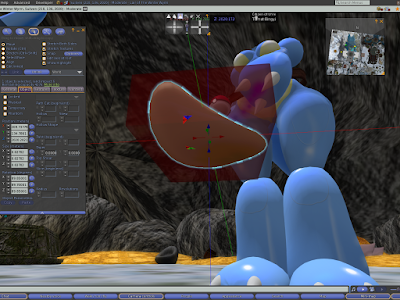
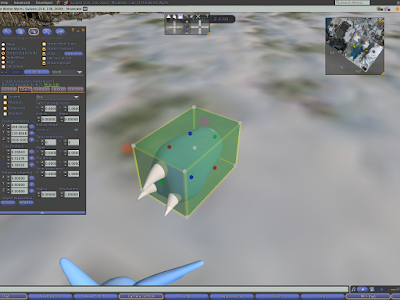
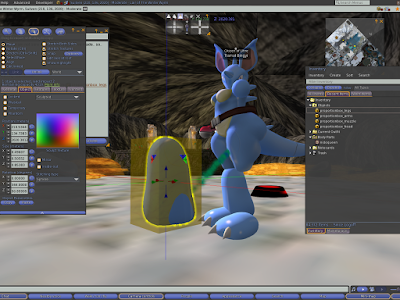
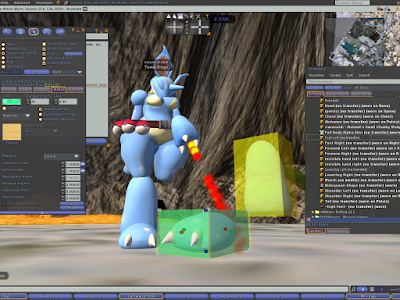
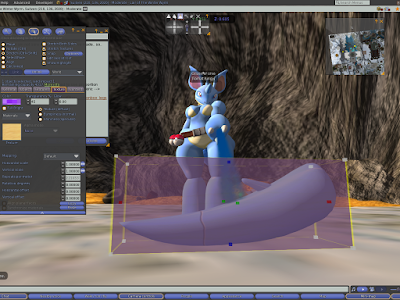
















Nenhum comentário:
Postar um comentário